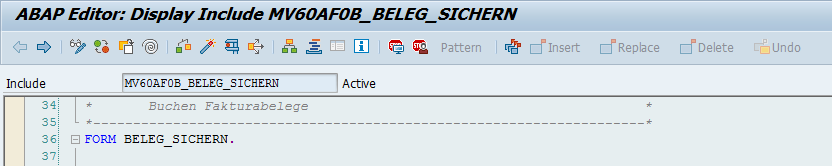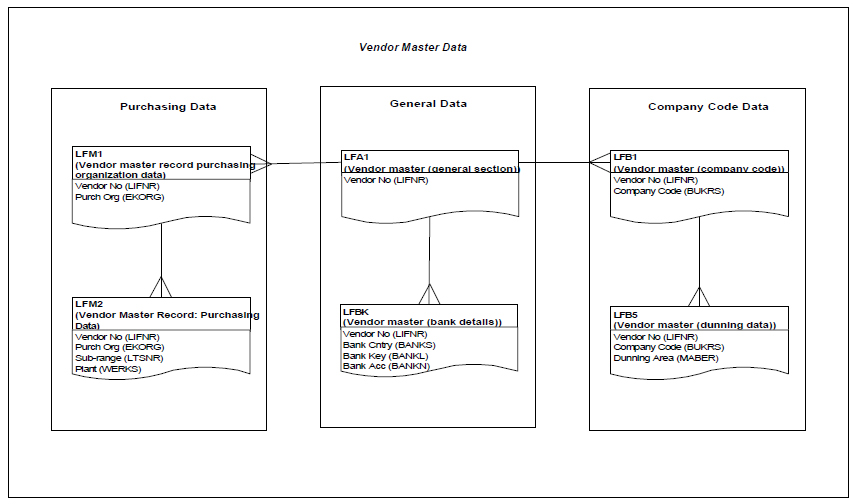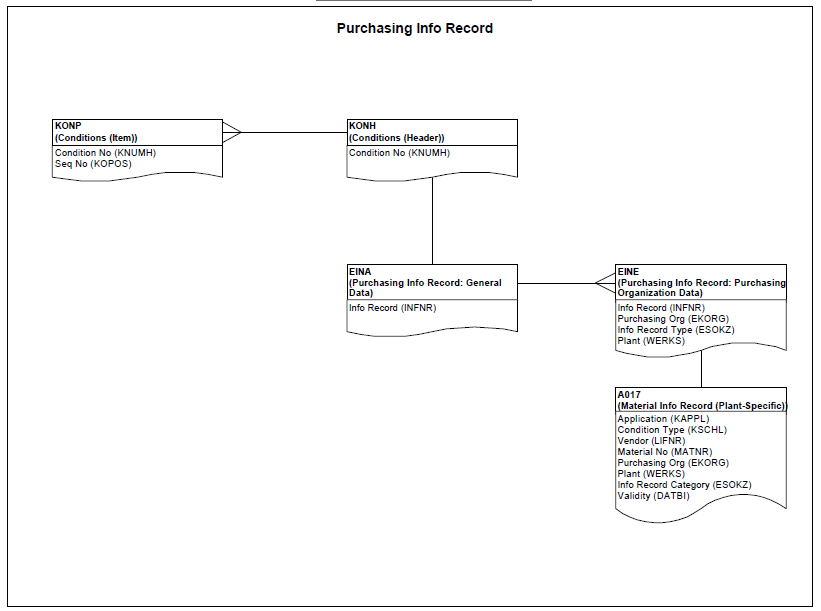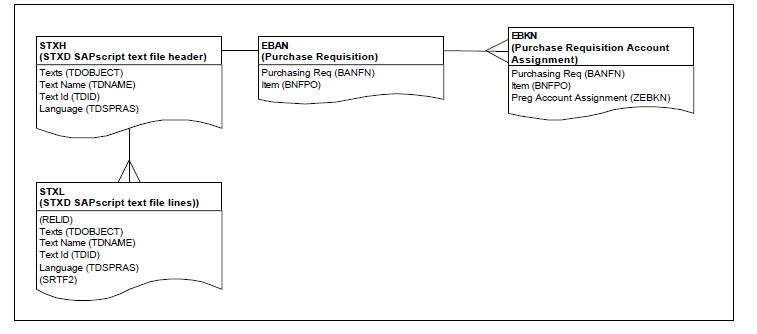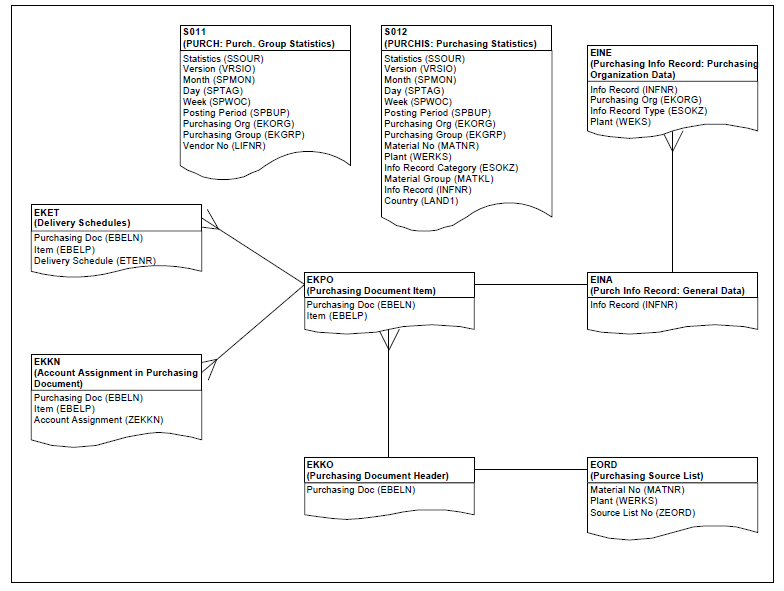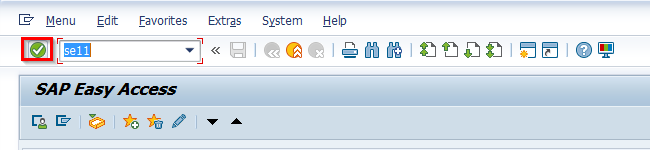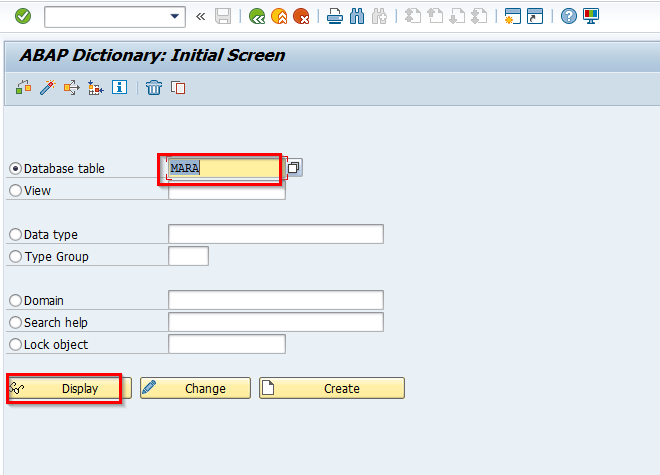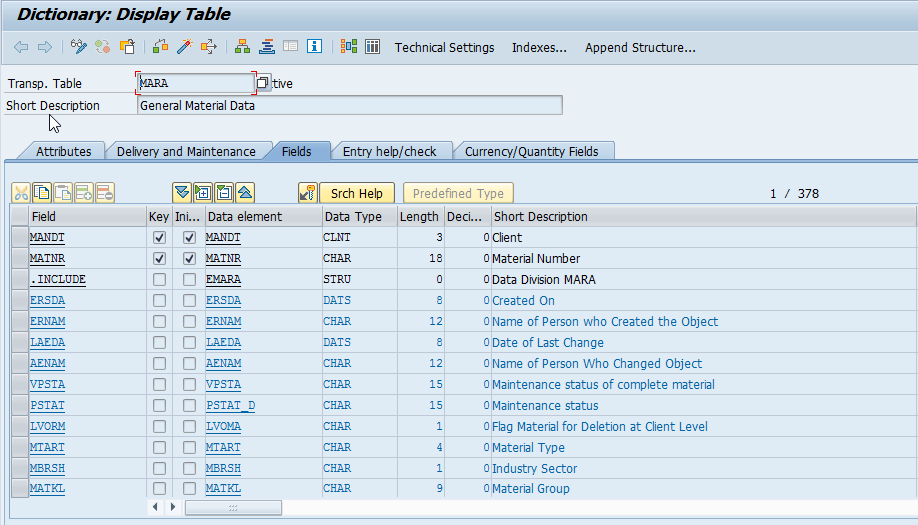Debit Memo
Step 1 - Gernerate Debit Memo - manually PB00 value.
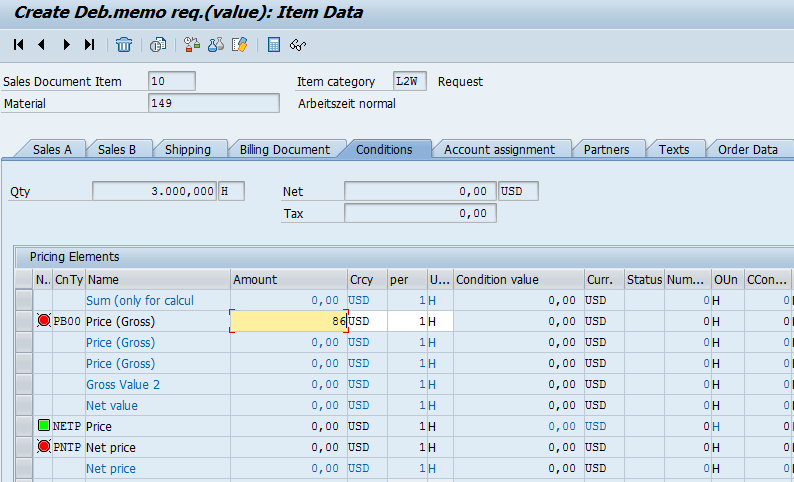
Step 2 - Save Debit Memo with a SOD Block
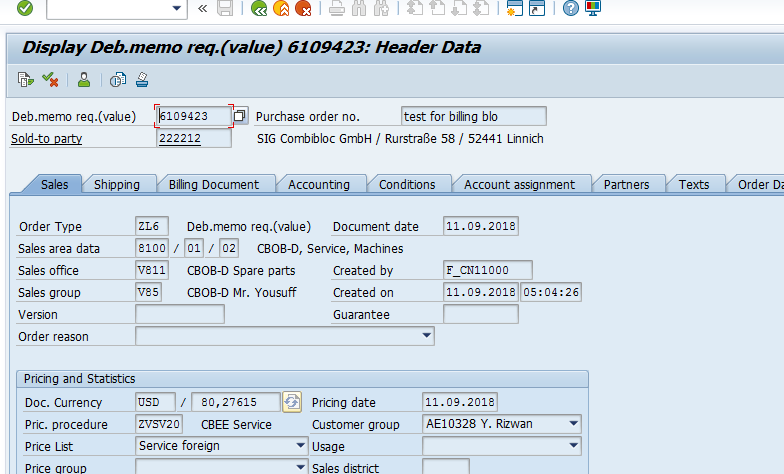
Check Billing Block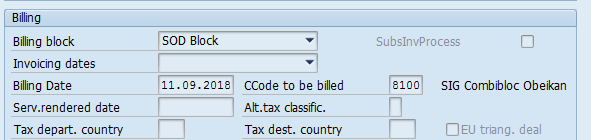
Step 3 - Release Billing Block. – V.23
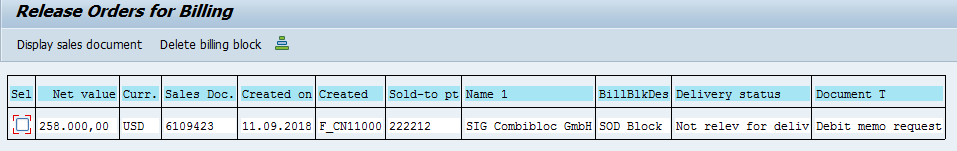
Delete Billing Block
After Release
Step 4 - Enhance for SOD Block.
Program MV60AF0B_BELEG_SICHERN. Include MV60AF0B_BELEG_SICHERN (save document).